Holey Space Adventure
**NOTE**
We HIGHLY recommend you to play the downloaded version of the game, since the Web version cannot load our beautiful Visual Effects.
This project is brought to you by 3 young students who are interested in Game Development. This game was made for the Brackeys Game Jam 2020.1 (Theme: Holes).
Check out the other guys' itch pages:
https://itch.io/profile/equalsnull
https://itch.io/profile/ilreverde20
Game Description:
You guide various space shuttles to other planets, while avoiding asteroids on your way. To do so, you will use the our newest technology: Dark Matter manipulation! Dark matter can be used to make Black or White Holes, which help the space shuttles to find their way through the asteroids.
While Black Holes attract everything nearby, White Holes do the exact opposite. Use these attributes to guide the space shuttle through space!
Controls
You do everything using the Mouse and the Left Mouse Button
Place/Select Black Holes: Mouse 0
Fire Space Shuttle: Hold and Drag Mouse 0, release to fire
We know that the fourth (and currently last) level is very difficult, but trust us: it is possible. I hope you enjoy!
Oh and try pressing the left mouse button during the credits ;)
Thank you for playing!
| Status | Released |
| Platforms | HTML5, Windows, Linux |
| Rating | Rated 4.0 out of 5 stars (1 total ratings) |
| Authors | Kipoka, equalsnull, ilreverde20 |
| Genre | Strategy |
| Made with | Unity |
| Tags | 2D, Singleplayer, Space, Top-Down |
Download
Click download now to get access to the following files:

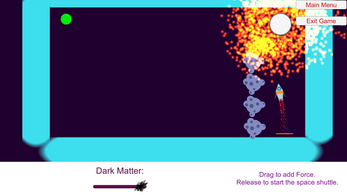
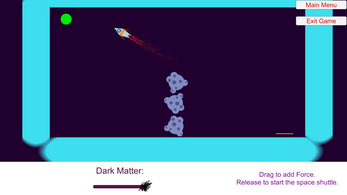
Comments
Log in with itch.io to leave a comment.
Hewo.
I enjoyed it! It's a type of puzzle game. I found that even the 4th level was pretty easy.
The particles were pretty fun, although the resolution was bad the bigger the radius got.
I also really enjoy the way the rocket gets moved by the black/white holes, it seems very smooth and makes sense.
A few bugs I noticed:
- Holes are reset when editing, meaning they're "Black Hole"s in the dropbox now but the circle stays white (if it was a white hole before)
- Hole color doesn't change until an attempt is started, I noticed this especially with setting white holes which wouldn't update until I started the attempt.
- A minor nitpick but it was a little annoying that the radius was back to 1, so adjusting size was kind of hard since it overwrites what it previously was.
- I'm not quite sure what the bright blue bars around the screen are (aside from colliders), and they obscure the "force" preview, making it hard to estimate how much I'm using.
A big congratulations however, I think the game is easily understood and the tutorial makes sense fast. The only thing was that I initially tried to click where I wanted it to go and then dragged (did that make sense?).
But again, great game! Those are mostly nitpicks, it was a playable game and was fun! ^^